Naroky
كبار الشخصيات VIP


مسآهمـآتــيً $ : : 1713
تقييمــيً % : : 52513
سُمّعتــيً بالمّنتـدىً : : 73
أنضمآمـيً للمنتـدىً : : 30/05/2011
![Adobe Photoshop CS5 v12.0 Extended ME [ مع شرح التثبيت والتفعيل ] Empty](https://2img.net/i/empty.gif) |  موضوع: Adobe Photoshop CS5 v12.0 Extended ME [ مع شرح التثبيت والتفعيل ] موضوع: Adobe Photoshop CS5 v12.0 Extended ME [ مع شرح التثبيت والتفعيل ] ![Adobe Photoshop CS5 v12.0 Extended ME [ مع شرح التثبيت والتفعيل ] Empty](https://2img.net/i/empty.gif) 12/12/2012, 11:15 am 12/12/2012, 11:15 am | |
| للتحكم, adobe, adobe photoshop cs5, advanced, مع شرح التثبيت والتفعيل, التحكم, البرنامج, الجديد, النت, creative, disk, document, easy, edition, graphics, opera, plus, professional, software, tools, update, v12.0 extended me, version, video, vista, windows, نسخة, نسخه السلام عليكم ورحمة الله وبركاته
Adobe Photoshop CS5 Extended ME
الاصدار 12.0 ( CS5 ) نسخة الشرق الأوسط
![Adobe Photoshop CS5 v12.0 Extended ME [ مع شرح التثبيت والتفعيل ] LLL1-d966e85810](https://2img.net/h/up.lll1.com//uploads/images/LLL1-d966e85810.png)
الإصدار : Cs5 2010
الحجم بعد الضغط : G1.4
الحجم بعد فك الضغط : G1.74
اللغة : واجهة عربية + واجهة انجليزية داعمة للعربي + واجهة فرنسية
الجديد في الإصدار بشكل سريع ومختصر : - لوحة يدوية جديدة في فوتوشوب لاستعراض ومشاهدة الملفات. - التعامل مع صور HDR اصبح اسهل. - تقليل التشويش (noise reduction) تم تطويره لتحافظ الصورة على التفاصيل والتباين. - تصحيح العدسة حيث سيتم التصحيح تلقائيا ً باختيار نوع العدسة والكاميرا المستخدمة ( هذا الميزة ستروق للمصورين كثيرا ً ) - التحكم في النصوص وإمكانية تحويل العمل الثنائي الأبعاد الى ثلاثي الأبعاد . - مكتبة من مجسمات 3D جاهزة والكثير من الإعدادات لها ليمكنك تحميل المزيد من النت . - فرش جديدة للتلوين المائي والزيتي . - عمل رسومات مائية بطريقة محاكية للواقع ، كما يوجد خيارات ثلاثية الابعاد للتحكم في شكل وتشذيب الفرشاة. - خيارات متطورة للإلتفاف وتعديل اتجاهات الصورة . - توفير الوقت على المصممين بإعادة تصحيح الصور وترميمها وتعديلها تلقائياً. - إمكانية التحكم بسهولة في تحريك جزء من الجسم ، حيث بامكانك اختيار نقاط لكائن وتحريك وضعيته. - سيتوفر نسخ من ادوبي فوتوشوب CS5 للعمل على الاجهزه 64 بت . ولتفاصيل وميزات أكثر بإمكانكم زيارة الرابط التالي على موقع شركة أدوبي . http://www.adobe.com/products/photoshop/photoshopextendedCreate powerful images with the professional standard! Adobe Photoshop - the essential software for perfecting your images, Adobe® Photoshop® CS4 now offers productivity and workflow enhancements, powerful new editing tools, and breakthrough compositing capabilities. Adobe® Photoshop® CS5 software accelerates your path from imagination to imagery. Ideal for photographers, graphic designers, and web designers, the professional standard delivers new features such as automatic layer alignment and blending that enable advanced compositing. Live filters boost the comprehensive, nondestructive editing toolset for increased flexibility. And a streamlined interface and new timesaving tools make your work flow faster. Adobe® Photoshop® CS5 Extended software delivers all the features in Photoshop CS5, plus new features for working with 3D imagery, motion-based content, and advanced image analysis. If you work in film, video, multimedia, 3D, manufacturing, architecture, engineering, medicine, or science, Photoshop Extended is for you. Adobe Photoshop software takes advantage of the latest graphics processing unit (GPU) hardware to deliver superior performance. The software offers a smooth pan and zoom experience that allows users to easily edit images at the highest magnification while maintaining clarity. The new Canvas Rotation tool makes it simple to rotate and work on an image from any angle. Photoshop CS5 helps keep work areas clutter-free with a new unified application frame, tab-based interface and self-adjusting panels that make it easy to quickly access advanced tools, and provide a more fluid way to interact with the application. Adobe CS5 Extended includes all the new features of Photoshop plus the ability to manipulate 3D imagery easier than ever before. Now, creativity knows no bounds, as users can paint directly on 3D models and surfaces, merge 2-D files onto 3D images and animate 3D objects. The 3D engine has been rebuilt from the ground up to provide faster performance, allow editing of properties like light and the ability to create more realistic renderings with a new high-quality ray-tracer. Video professionals have the ability to turn any 3D object into a video display zone and can animate 3D objects and properties with ease. In addition, the core motion graphics editing has been improved with more efficient single-key shortcuts. Photoshop users may take a while to move to the new 64-bit version of Photoshop CS5, but it's an important development; meanwhile, CS5 offers plenty of other significant upgrades to keep 32-bit users happy. Photoshop now comes in both 32- and 64-bit Windows Vista versions. The 64-bit edition will allow PCs with lots of RAM to work on very large images with less hard-disk swapping (ideally, no swapping at all), thus speeding up operations. With the shrinking amount of RAM available to modern PCs (due to a 4GB limit on 32-bit Windows versions and those operating systems' increasing hunger for RAM), that's a significant update. Overall product features • Revolutionary new features, a fluid user experience, and improved access to the unrivaled power of Photoshop • A more intuitive user interface and new nondestructive editing features that put you in control, including the new Adjustments and Masks panels • New and revolutionary Content-Aware Scaling, advanced auto-blending that extends depth of field, and industry-leading editing and compositing with reengineered color-correction tools • Significant productivity enhancements that provide increased flexibility and enable you to leverage the power of today's faster graphics processors • Breakthrough 3D editing and compositing capabilities and improved video controls to dramatically expand your creative options • Comprehensive image analysis with enhanced measurement and counting tools, as well as support for DIcom images and MATLAB processing routines New and enhanced features: Unrivaled editing • Adjustments panel for live, nondestructive image adjustment • Masks panel for creating editable, feathered, density-controlled masks • Content-Aware Scaling • Enhanced auto-blending of images • Enhanced auto-alignment of layers • 360-degree panoramas • Extended depth of field • Better raw image processing • Enhanced expert retouching Increased productivity • Smoother panning and zooming and fluid canvas rotation • Industry-leading color correction with reengineered Dodge, Burn, and Sponge • Efficient file management with new Adobe Bridge CS4 • Tighter integration with Adobe Photoshop Lightroom® • Adobe Kuler™ for color harmony creation and sharing • N-up and multiple document view • More powerful printing options • Superior performance on very large images • Multi-Touch support on Mac laptops • Adobe community Help Breakthrough 3D, motion graphics, and image analysis • Direct painting on 3D objects • Easy conversion from 2D to 3D • Editable 3D properties (scene, materials, meshes, lights) • High-quality output with new ray-tracing rendering engine • 2D and 3D image compositing • 3D object animation • 3D/video support • New, high-performance, nonmodal 3D engine • Volume rendering • Single-key shortcuts for editing motion graphics • Preview and export of audio content and frame comments • Quantitative data extraction • Enhanced Count tool [ شرح تثبيت البرنامج[size=16][size=21] ]:
بعد فك الضغط على الملفات ادخل المجلد e]Adobe Photoshop CS5 ]
![Adobe Photoshop CS5 v12.0 Extended ME [ مع شرح التثبيت والتفعيل ] D0](https://2img.net/h/pro-kill3r.6te.net/al3beer/APS-CS5/d0.jpg)
ثم [/size][/size] [size=16]e]Adobe Photoshop CS5 ME ][/size] [size=16]و اضغط مرتين على e]Set-up.exe ]
![Adobe Photoshop CS5 v12.0 Extended ME [ مع شرح التثبيت والتفعيل ] D1](https://2img.net/h/pro-kill3r.6te.net/al3beer/APS-CS5/d1.jpg)
انتظر قليلا .. تتم عملية التهيئه لتثبيت البرنامج
![Adobe Photoshop CS5 v12.0 Extended ME [ مع شرح التثبيت والتفعيل ] D2](https://2img.net/h/pro-kill3r.6te.net/al3beer/APS-CS5/d2.jpg)
اضغط على e]Accept ]
![Adobe Photoshop CS5 v12.0 Extended ME [ مع شرح التثبيت والتفعيل ] D3](https://2img.net/h/pro-kill3r.6te.net/al3beer/APS-CS5/d3.jpg)
اختر التثبيت كـ نسخه تجريبيه و اختر لغة البرنامج ثم اضغط e]Next ]
![Adobe Photoshop CS5 v12.0 Extended ME [ مع شرح التثبيت والتفعيل ] D4](https://2img.net/h/pro-kill3r.6te.net/al3beer/APS-CS5/d4.jpg)
مكان تثبيت البرنامج اتركه كما هو الا في حال كانت المساحه غير كافيه
* البرنامج يحتاج e]1.5 Gb ] على الأقل.
بعد اختيار المكان اضغط على e]Install ]
![Adobe Photoshop CS5 v12.0 Extended ME [ مع شرح التثبيت والتفعيل ] D5](https://2img.net/h/pro-kill3r.6te.net/al3beer/APS-CS5/d5.jpg)
انتظر حتى تتم عملية التثبيت و ستنتقل الى الصفحة التاليه >>
![Adobe Photoshop CS5 v12.0 Extended ME [ مع شرح التثبيت والتفعيل ] D6](https://2img.net/h/pro-kill3r.6te.net/al3beer/APS-CS5/d6.jpg)
اضغط على e]Done ]
[/size] التحميل: من احد الروابط التاليه :
http://rapidshare.com/files/386421672/Adobe.Photoshop.CS5.Extended.ME..traidnt.net.zip.0 01.html
http://rapidshare.com/files/386422660/Adobe.Photoshop.CS5.Extended.ME..traidnt.net.zip.0 02.html
http://rapidshare.com/files/386422065/Adobe.Photoshop.CS5.Extended.ME..traidnt.net.zip.0 03.html
http://rapidshare.com/files/386422179/Adobe.Photoshop.CS5.Extended.ME..traidnt.net.zip.0 04.html
http://rapidshare.com/files/386422827/Adobe.Photoshop.CS5.Extended.ME..traidnt.net.zip.0 05.html
http://rapidshare.com/files/386438078/Adobe.Photoshop.CS5.Extended.ME..traidnt.net.zip.0 06.html
http://rapidshare.com/files/386438235/Adobe.Photoshop.CS5.Extended.ME..traidnt.net.zip.0 07.html
http://rapidshare.com/files/386438310/Adobe.Photoshop.CS5.Extended.ME..traidnt.net.zip.0 08.html
[ طريقة تثبيت الباتش ]:
تم التطبيق والتجربة شخصيا
قم بنسخ ملف الباتش الى مجلد تثبيت البرنامج, على المسار التالي:
C:\Program Files\Adobe\Adobe Photoshop CS5
قم بتشغيل الباتش وتنفيذه بالاختيار الموضح في الصورة التالية:
![Adobe Photoshop CS5 v12.0 Extended ME [ مع شرح التثبيت والتفعيل ] LLL1-a60b51f68b](https://2img.net/h/up.lll1.com//uploads/images/LLL1-a60b51f68b.png) | |
|
احلى اوركيدا
كبار الشخصيات VIP


مسآهمـآتــيً $ : : 928
تقييمــيً % : : 50961
سُمّعتــيً بالمّنتـدىً : : 6
أنضمآمـيً للمنتـدىً : : 12/07/2011
![Adobe Photoshop CS5 v12.0 Extended ME [ مع شرح التثبيت والتفعيل ] Empty](https://2img.net/i/empty.gif) |  موضوع: رد: Adobe Photoshop CS5 v12.0 Extended ME [ مع شرح التثبيت والتفعيل ] موضوع: رد: Adobe Photoshop CS5 v12.0 Extended ME [ مع شرح التثبيت والتفعيل ] ![Adobe Photoshop CS5 v12.0 Extended ME [ مع شرح التثبيت والتفعيل ] Empty](https://2img.net/i/empty.gif) 12/12/2012, 11:22 am 12/12/2012, 11:22 am | |
| السسلامم ععليكمم
ككيفكك ان ششاء الله بخخير
تم التححميل
والله ييعطيك الف الف الف الف ععافيه ع الدررس
ججزاككك الله خخيرا
تسسلمي يالغغلاا ع الدررس
تققبلي مروريي
تشششاوو | |
|
ERZA
كبار الشخصيات VIP

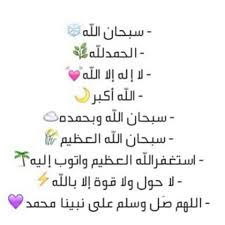
مسآهمـآتــيً $ : : 7374
عُمّرـيً * : : 25
تقييمــيً % : : 141960
سُمّعتــيً بالمّنتـدىً : : 2079
أنضمآمـيً للمنتـدىً : : 22/08/2012
![Adobe Photoshop CS5 v12.0 Extended ME [ مع شرح التثبيت والتفعيل ] Empty](https://2img.net/i/empty.gif) |  موضوع: رد: Adobe Photoshop CS5 v12.0 Extended ME [ مع شرح التثبيت والتفعيل ] موضوع: رد: Adobe Photoshop CS5 v12.0 Extended ME [ مع شرح التثبيت والتفعيل ] ![Adobe Photoshop CS5 v12.0 Extended ME [ مع شرح التثبيت والتفعيل ] Empty](https://2img.net/i/empty.gif) 12/12/2012, 6:54 pm 12/12/2012, 6:54 pm | |
| السسلام عليكم و رحمة الله و بركآته ^^
مااااشاء الله روووعة
!
جزاك الله خيرا يا سكرّة =]
بس مب ظن أنو النسسخة الأصلية خخ
حياك الله
دنيازاد
♥
| |
|
ŕéÐ ЯǿŠė
قد التحدي


مسآهمـآتــيً $ : : 354
عُمّرـيً * : : 24
تقييمــيً % : : 44879
سُمّعتــيً بالمّنتـدىً : : 206
أنضمآمـيً للمنتـدىً : : 18/11/2012
![Adobe Photoshop CS5 v12.0 Extended ME [ مع شرح التثبيت والتفعيل ] Empty](https://2img.net/i/empty.gif) |  موضوع: رد: Adobe Photoshop CS5 v12.0 Extended ME [ مع شرح التثبيت والتفعيل ] موضوع: رد: Adobe Photoshop CS5 v12.0 Extended ME [ مع شرح التثبيت والتفعيل ] ![Adobe Photoshop CS5 v12.0 Extended ME [ مع شرح التثبيت والتفعيل ] Empty](https://2img.net/i/empty.gif) 13/12/2012, 5:28 pm 13/12/2012, 5:28 pm | |
|
♥
السسلـآم ععليكم ورححمة الله وبركاتهه ..
هلاإ ..أخخبـآركك ححبي ؟؟
ششكرـآً لكك ععلى الموضوع بسس حبيت اققول لكك ان الرـوـآبط مما تششتغغل ..
خخـآلص تقديري لكك
♥
| |
|
![Adobe Photoshop CS5 v12.0 Extended ME [ مع شرح التثبيت والتفعيل ] Hitskin_logo](https://2img.net/i/fa/hitskin/hitskin_logo.png) Hitskin.com
Hitskin.com